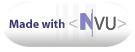How to Create Windows Executables From Python Sources with Wine
Contact
Florent ManensFrançais English
For easily creating a Linux and Windows version from my Python and wxPython programs, I have experimented with creating executables for Windows from Linux
should do the trick with Mandrake 10.
Take a look at your distribution documentation to know how to install Wine. I did not test with any version other than wine-20040213-3mdk.
and follow the instructions
If I used a different value here, python would not start.
Begin with installing the dll in your Wine installation into the directory corresponding to :
(c: is defined in
For the configuration of the dll options (in
for running a python program, do not forget the -- for separating the Wine parameters and the Python parameters :
It does not work if the installer is on another disk (wine configuration) or in a parent folder.
We get:
We can note several things:
--onefile does not work
--icon does not work (no icon in the exe)
Create the executable with :
Inno Setup
a file setup.exe is created in the Output/ directory.
I have not yet been able to run an exe created with McMillan's Python
Installer from GNU/Linux. At this time, Windows is necessary for testing.
Translated to English by Stefaan Verscheure and Brian van den Broek
* translated to English thanks to the help of Stefaan Verscheure and Brian
van den Broek
* corrected sentence with no sens
jui 18 2004:
* initial revision
This page is not up to date, come back later for new versions
For easily creating a Linux and Windows version from my Python and wxPython programs, I have experimented with creating executables for Windows from LinuxFor easily creating a Linux and Windows version from my Python and wxPython programs, I have experimented with creating executables for Windows from Linux
Objective
Construct an environment for the creation of Windows exe files (including installer) from LinuxPrerequisites
The solution I have created is based on the following tools:- Wine (wine-20040213-3mdk, Mandrake 10 official)
- Python 2.3 for windows
- wxPython 2.5 with Unicode support for windows (not really needed)
- Gordon McMillan's Python Installer The authors site is at the moment unreachable
- Inno setup to build windows installer
- A Windows license (for the dll shell32.dll)
Procedure
Install wine
urpmi wineshould do the trick with Mandrake 10.
Take a look at your distribution documentation to know how to install Wine. I did not test with any version other than wine-20040213-3mdk.
Installation of python, wxpython
The installations should run without any problems, simply use Wine with:wine setupname.exeand follow the instructions
Configuration of Wine
Look at the wine documentation for the general configurationVersion = winxp
For the configuration of Wine, I have to specify:
[Version]
"Windows" = "winxp"If I used a different value here, python would not start.
shell32.dll
If you run python without installing the shell32.dll, you receive the following error message:$ /usr/bin/wine /var/lib/wine/Python23/python.exe
err:module:import_dll Loading module (file) SHELL32.dll (which is
needed by L"C:\\windows\\system\\python23.dll") failed (error c0000020).
err:module:import_dll No implementation for SHELL32.dll.ShellExecuteA
imported from L"C:\\windows\\system\\python23.dll", setting to
0xdeadbeefBegin with installing the dll in your Wine installation into the directory corresponding to :
c:\windows\system32\(c: is defined in
~/.wine/config)For the configuration of the dll options (in
~/.wine/config),
I used the basic Mandrake
configuration:[DllOverrides]
"oleaut32" = "builtin, native"
"ole32" = "builtin, native"
"comdlg32" = "builtin, native"
"shell32" = "builtin, native"
"shfolder" = "builtin, native"
"shlwapi" = "builtin, native"
"shdocvw" = "builtin, native"
"advapi32" = "builtin, native"
"msvcrt" = "native, builtin"
"mciavi.drv" = "native, builtin"
"mcianim.drv" = "native, builtin"
"msi" = "native, builtin"
"riched32" = "native, builtin"
"stdole.tlb" = "native, builtin"
"stdole2.tlb" = "native, builtin"
"stdole32.tlb" = "native, builtin"
"MFC42" = "native, builtin"
"*" = "builtin, native"
Use of Python
At this point you should be able to launch Python under Wine:$ /usr/bin/wine /var/lib/wine/Python23/python.exe
fixme:console:SetConsoleCtrlHandler (0x77c331db,1) - no error checking
or testing yet
Python 2.3.4 (#53, May 25 2004, 21:17:02) [MSC v.1200 32 bit (Intel)]
on win32
Type "help", "copyright", "credits" or "license" for more information.
>>>for running a python program, do not forget the -- for separating the Wine parameters and the Python parameters :
/usr/bin/wine /var/lib/wine/Python23/python.exe -- foobar.pyInstallation of the McMillan's Python Installer
Installation
Decompress the installer to a sub-directory of the root directory of your project.It does not work if the installer is on another disk (wine configuration) or in a parent folder.
Configuration
According to the documentation:python Configure.pyWe get:
fixme:console:SetConsoleCtrlHandler (0x77c331db,1) - no error
checking
or testing yet
fixme:console:SetConsoleCtrlHandler (0x1e081940,1) - no error checking
or testing yet
I: computing EXE_dependencies
err:module:import_dll No implementation for
ADVAPI32.dll.GetEffectiveRightsFromAclW imported from
L"C:\\windows\\system\\pywintypes23.dll", setting to 0xdeadbeef
err:module:import_dll No implementation for
ADVAPI32.dll.GetAuditedPermissionsFromAclW imported from
L"C:\\windows\\system\\pywintypes23.dll", setting to 0xdeadbeef
I: Finding TCL/TK...
I: found TCL/TK version 8.4
I: testing for Zlib...
I: ... Zlib available
I: Testing for ability to set icons, version resources...
Configure.py:113: DeprecationWarning: Non-ASCII character '\x92' in
file E:\PROJETS\PACK~ZH3\OOOPM\OOOPM\INST~4Z2\versionInfo.py on line
171, but no encoding declared; see
http://www.python.org/peps/pep-0263.html for details
import win32api, icon, versionInfo
fixme:resource:BeginUpdateResourceA ("H:\\me_test_exe.tmp",0): stub
I: ... resource update unavailable - win32api.BeginUpdateResource failed
I: Testing for Unicode support...
I: ... Unicode available
I: testing for UPX...
I: ...exception result in testing for UPX
[Errno 2] No such file or directory: 'upx.txt' (2, 'No such file or
directory')
I: computing PYZ dependencies...
We can note several things:
- TCL/TK = OK (not tested)
- Zlib = OK (not tested)
- "ability to set icons" = Not OK We can not include icons into executables, not a big problem
- Unicode = OK (not tested)
- UPX = Not OK* Even though installed, upx is not detected. It is always possible to use it independently . Note: The installer will be smaller if you do not use upx.
Usage
Creation of the spec file :/usr/bin/wine /var/lib/wine/Python23/python.exe
Installer/Makespec.py monscript.py
A text editor for the spec file will be better than the command
line.--onefile does not work
--icon does not work (no icon in the exe)
Create the executable with :
/usr/bin/wine /var/lib/wine/Python23/python.exe
Installer/Build.py monscript.spec
Inno Setup
Installation
Install inno with wine. I could use inno with my iss file while placing inno in a subdirectory of the root directory of the project.Compilation
To compile without using the GUI use :wine Inno/ISCC.exe -- setup.issa file setup.exe is created in the Output/ directory.
I have not yet been able to run an exe created with McMillan's Python
Installer from GNU/Linux. At this time, Windows is necessary for testing.
Conclusion
I hope that this "documentation" (taken notes) will be useful to somebody one day.License
GPLAuthors
Florent ManensTranslated to English by Stefaan Verscheure and Brian van den Broek
Changelog
jui 19 2004:* translated to English thanks to the help of Stefaan Verscheure and Brian
van den Broek
* corrected sentence with no sens
jui 18 2004:
* initial revision